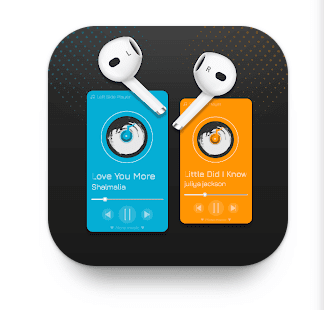Imagine a world where you can listen to two different songs simultaneously, each playing in one earbud. This isn’t science fiction; it’s the reality offered by Split Music Player, a revolutionary app designed to transform your music listening experience.
Gone are the days of compromising on what you listen to. With Split Music Player, you can curate your own personalized soundscapes by mixing and matching your favorite tracks, genres, or even audiobooks. Whether you’re a casual listener seeking a novel way to experience music or an audiophile looking to unlock creative mixing possibilities, Split Music Player caters to all.
What is Split Music Player?
Split Music Player is a mobile application that allows users to play two different audio files concurrently through a single pair of headphones. It achieves this by separating the audio channels, directing one track to the left earbud and the other to the right. This innovative functionality opens doors to a unique way of engaging with music, fostering creativity and personalized listening experiences.
How Does Split Music Player Work?
Split Music Player operates with a user-friendly interface that facilitates selecting two separate audio files from your device’s storage or compatible music streaming services (depending on app features). Once chosen, the app splits the audio channels, essentially creating a left and right audio stream for each individual track. These streams are then directed to their respective earbud, allowing you to hear both songs simultaneously.

Features of Split Music Player
Split Music Player goes beyond its core functionality of dual music playback by offering a range of features that enhance the user experience:
- Individual Volume Controls: This feature allows you to independently adjust the volume levels for each track. This is particularly beneficial when mixing genres with vastly different volume levels or creating personalized listening experiences where you want to focus on one track more than the other.
- Crossfade Functionality: Seamless transitions between tracks are achieved through the crossfade function. This feature gradually fades out one song as the other fades in, creating a smooth and uninterrupted listening experience, especially when mixing songs with contrasting tempos or styles.
- Equalizer Settings: Take control of the audio output with built-in equalizer presets. These presets cater to various listening preferences, allowing you to emphasize bass, boost treble, or create a custom sound profile that best suits your taste and the type of music you’re listening to.
- Playlist Management: Organize your dual music listening experience with the playlist management feature. Create and manage playlists specifically designed for dual playback, allowing you to pre-select song combinations that complement each other or curate playlists based on mood, activity, or genre.
Pros of Play dual music in your headphones (Split Music Player)
| Pros | |
|---|---|
| Personalized Listening: Craft unique soundscapes by combining your favorite genres, artists, or even audiobooks with background music. | |
| Enhanced Focus: Utilize dual music to block out distractions while studying or working. Play calming music in one ear while keeping the other ear focused on audiobooks or podcasts. | |
| Creative Mixing: Unleash your inner DJ and experiment with mixing different songs or genres to create personalized mashups. | |
| Shared Listening Experience: Enjoy a unique way to listen to music with a friend or partner. Each of you can choose a different track, creating a shared yet individualized listening experience. | |
| Improved Focus During Workouts: Motivate yourself during exercise by combining high-energy music in one ear with workout instructions or motivational speech in the other. |
Cons of Play dual music in your headphones (Split Music Player)
| Cons | |
|---|---|
| Potential for Audio Fatigue: Listening to two separate audio streams for extended periods might lead to ear fatigue, especially for complex or layered music. | |
| Limited Song Suitability: Not all songs or genres might blend well when played simultaneously. Upbeat music with strong vocals might overpower more subtle tracks. | |
| Focus on Individual Tracks Might Be Hindered: The ability to fully concentrate on each individual track might be diminished due to the presence of another audio stream. | |
| Battery Drain: Splitting the audio stream and processing two tracks simultaneously could potentially consume more battery life compared to traditional music playback. |
Play dual music in your headphones (Split Music Player) Alternatives
| Alternative App | Description |
|---|---|
| Dual Music Player | Another app offering similar split-playback functionality with features like individual volume control and playlist management. |
| Audio Mixer Apps | Some audio mixer apps allow you to import and mix audio files, potentially creating a similar effect to Split Music Player, but with a steeper learning curve. |